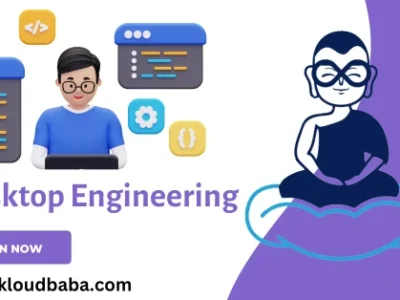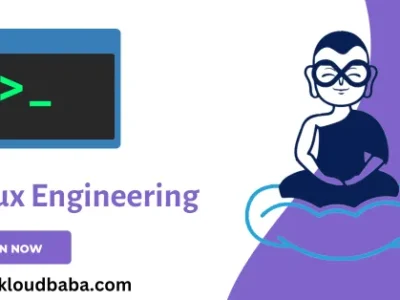AWS Cloud Practitioner Certification: Building from Ground Zero to Hero
The AWS Cloud Practitioner Certification course is designed for individuals with a non-technical background who seek to understand the fundamentals of the AWS Cloud. While the specific content may vary depending on the provider, here is a general overview of …
Overview
The AWS Cloud Practitioner Certification course is designed for individuals with a non-technical background who seek to understand the fundamentals of the AWS Cloud. While the specific content may vary depending on the provider, here is a general overview of the topics typically covered:
- AWS Cloud Overview: Introduction to the AWS Cloud platform, its core services, and its global infrastructure.
- AWS Cloud Economics: Understanding the cost model of AWS, including pricing, billing, and cost control mechanisms.
- AWS Security: Overview of AWS security practices, shared responsibility model, and compliance programs.
- AWS Services: Introduction to essential AWS services, including compute, storage, database, and networking services.
- AWS Architectural Principles: Understanding basic architectural principles of the AWS Cloud, including best practices for designing secure and scalable applications.
- AWS Support: Overview of AWS support plans, including different tiers of support and resources available to AWS customers.
- AWS Pricing and Billing: Understanding the various factors influencing AWS pricing, cost optimization, and cost-effective solutions.
- AWS Well-Architected Framework: Introduction to the AWS Well-Architected Framework, including its five pillars: operational excellence, security, reliability, performance efficiency, and cost optimization.
- AWS Management and Governance Tools: Overview of AWS management tools for managing resources, monitoring performance, and automating processes.
- AWS Cloud Security Practices: Understanding the security measures and best practices to secure data and applications in the AWS Cloud.
- AWS Shared Responsibility Model: Understanding the shared responsibility model and the responsibilities of AWS and customers in ensuring the security of the cloud infrastructure.
- Basic Cloud Deployment Concepts: Overview of cloud deployment models, including public, private, and hybrid clouds.
- Basic Cloud Computing Concepts: Introduction to fundamental cloud computing concepts such as elasticity, scalability, and on-demand computing.
- AWS Global Infrastructure: Understanding the global infrastructure of AWS, including regions, availability zones, and edge locations.
- Use Cases and Case Studies: Analysis of real-world case studies and use cases demonstrating the practical applications of AWS services in different industries.
The course often includes hands-on labs, practical demonstrations, and interactive learning materials to provide a foundational understanding of the AWS Cloud and its key concepts. Additionally, it prepares individuals for the AWS Certified Cloud Practitioner exam.
Course Duration:
10 weeks
Who can Take This Course:
The AWS Architect Certification Training is designed for individuals who are interested in pursuing a career in cloud computing and want to specialize in designing and managing applications on the Amazon Web Services (AWS) platform. This course is suitable for:
- IT Professionals: System administrators, network engineers, software developers, and other IT professionals looking to expand their skills and gain expertise in AWS architecture and services.
- Solution Architects: Professionals involved in designing and implementing cloud solutions, including solution architects, technical architects, and enterprise architects, who want to enhance their knowledge of AWS and its best practices.
- Cloud Enthusiasts: Individuals with a passion for cloud computing and a desire to learn how to leverage AWS services to build scalable, secure, and cost-effective solutions.
- DevOps Engineers: DevOps practitioners interested in understanding how AWS can be integrated into their continuous integration, continuous delivery, and infrastructure automation workflows.
- Project Managers: Project managers and team leads who want to gain a comprehensive understanding of AWS to effectively plan and manage cloud-based projects.
What you’ll learn:
Gain in-depth knowledge of AWS services, architecture, and best practices for designing and deploying scalable and secure applications on the AWS cloud platform.
Learn to implement robust security measures, optimize performance, and achieve cost efficiency in AWS solutions.
Prepare for the AWS Certified Solutions Architect – Associate exam and enhance your career prospects as an AWS Solutions Architect.
Curriculum
Curriculum
- 18 Sections
- 156 Lessons
- 60 Hours
- Module 1: Introduction3
- Module 2: Course Set Up3
- Module 3: AWS Overview8
- Module 4: AWS Object Storage: S3, Glacier, and CloudFront Part 111
- 4.1Section Overview
- 4.2All About S3 Part 1
- 4.3All About S3 Part 2
- 4.4All About S3 Part 3
- 4.5Creating an S3 Bucket
- 4.6Creating an S3 Object
- 4.7Managing S3 Buckets
- 4.8S3 Object Version Control
- 4.9S3 Cross-Region Replication
- 4.10S3 Object Lifecycle Management
- 4.11S3 Activity: Create Your Own S3 Bucket and Object
- Module 5: AWS Object Storage: S3, Glacier, and CloudFront Part 28
- Module 6: AWS On-Prem Services4
- Module 7: IAM6
- Module 8: EC2 Part 114
- 8.1Section Overview
- 8.2All About EC2 Part 1
- 8.3All About EC2 Part 2
- 8.4All About EC2 Part 3
- 8.5All About EC2 Part 4
- 8.6All About EC2 Part 5
- 8.7EC2 Instances Part 1
- 8.8EC2 Instances Part 2
- 8.9EC2 Instances Group
- 8.10EBS Volumes Part 1
- 8.11EBS Volumes Part 2
- 8.12Activity: Launch and Build Your Own EC2 Instance
- 8.13EC2 Instances Exam Tips
- 8.14EC2 EBS Exam Tips
- Module 9: EC2 Part 212
- 9.1Section Overview
- 9.2Windows EC2 Instances
- 9.3Create an AMI
- 9.4All About Elastic Load Balancers Part 1
- 9.5All About Elastic Load Balancers Part 2
- 9.6All About Elastic Load Balancers Part 3
- 9.7CloudWatch Metrics
- 9.8AWS Command Line Interface — CLI
- 9.9EC2 and IAM Roles
- 9.10EC2 Bootstrap Scripts Part 1
- 9.11EC2 Bootstrap Scripts Part 2
- 9.12Activity: Launch an EC2 Instance with a Bootstrap Script
- Module 10: EC2 Part 310
- Module 11: Route 5310
- 11.1Section Overview
- 11.2DNS Overview
- 11.3AWS Domain Registration
- 11.4Route 53 Simple Routing Policy
- 11.5Route 53 Latency Routing Policy
- 11.6Route 53 Weighted Routing Policy
- 11.7Route 53 Failover Routing Policy
- 11.8Route 53 Geolocation Routing Policy
- 11.9Activity: Implement a Route 53 Routing Policy
- 11.10Route 53 Exam Tips
- Module 12: Databases12
- Module 13: VPC13
- Module 14: Application Services9
- Module 15: Aws System Services7
- Module 16: Fault-Tolerant Wordpress Site10
- Module 17: The Well-Architected Application13
- 17.1Section Overview
- 17.2The Well-Architected Framework White Paper – Introduction
- 17.3The Well-Architected Framework White Paper – Security Part 1
- 17.4The Well-Architected Framework White Paper – Security Part 2
- 17.5The Well-Architected Framework White Paper – Security Part 3
- 17.6The Well-Architected Framework White Paper – Reliability
- 17.7The Well-Architected Framework White Paper – Performance Efficiency
- 17.8The Well-Architected Framework White Paper – Cost Optimization
- 17.9The Well-Architected Framework White Paper – Operational Excellence
- 17.10The Well-Architected Framework White Paper – Exam Tips
- 17.11AWS Security White Paper Part 1
- 17.12AWS Security White Paper Part 2
- 17.13AWS Risk and Compliance White Paper
- Module 18: Prepare for the Certification Exam3