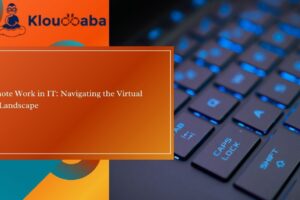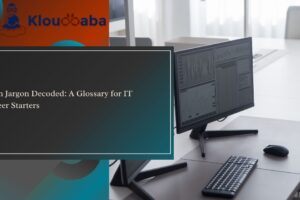AWS From Zero to Hero: Mastering with Kloudbaba’s Comprehensive Guide
AWS From Zero to Hero: Mastering with Kloudbaba’s Comprehensive Guide- Are you ready to embark on a transformative journey into the world of cloud computing? Look no further, because Kloudbaba is here to guide you from zero to hero in AWS. Whether you’re a newcomer curious about cloud technology or an aspiring IT professional eager to enhance your skill set, this comprehensive guide will equip you with the knowledge and tools needed to navigate the intricacies of Amazon Web Services (AWS) confidently.
With a focus on AWS from zero to hero, this blog post is tailored to cater to your learning needs, providing step-by-step instructions, real-world examples, and invaluable insights to help you unlock the full potential of AWS. So, let’s dive in and discover how you can elevate your expertise in cloud computing with Kloudbaba’s expert guidance.
Also Check: Azure DevOps Hero: A Comprehensive Guide from Start to Finish
Understanding AWS Basics
Are you ready to lay the foundation for your journey into Amazon Web Services (AWS)? In this section, we’ll delve into the fundamental concepts of AWS, ensuring you grasp the essentials before diving deeper into its intricacies.
Defining AWS: Let’s start with the basics. What exactly is AWS? At its core, AWS is a comprehensive and highly scalable cloud computing platform offered by Amazon. It provides a wide range of services, including computing power, storage solutions, and networking capabilities, all accessible over the Internet. Think of it as a virtual space where businesses and individuals can build and deploy their applications with ease.
Exploring Cloud Computing: Before we proceed further, let’s take a moment to understand the concept of cloud computing. In simple terms, cloud computing refers to the delivery of computing services—such as servers, storage, databases, networking, software, and more—over the internet (“the cloud”). Instead of owning and maintaining physical hardware, users can access these resources on-demand, paying only for what they use.
Navigating the AWS Management Console: Now that you have a basic understanding of AWS and cloud computing, let’s familiarize ourselves with the AWS Management Console. This web-based interface serves as your gateway to the AWS ecosystem, allowing you to access and manage a wide array of AWS services. From provisioning virtual servers to storing data in the cloud, the Management Console provides a centralized platform for all your AWS needs.
Key Takeaways:
- AWS is a leading cloud computing platform offered by Amazon, providing a wide range of services over the internet.
- Cloud computing enables users to access computing resources on-demand, without the need for physical hardware.
- The AWS Management Console serves as a centralized interface for managing AWS services and resources.
With these foundational concepts in mind, you’re now ready to take the next step on your journey to mastering AWS. In the next section, we’ll explore the process of setting up your AWS account and delve deeper into essential AWS services.
Setting Up Your AWS Account
Now that you have a solid grasp of the basics, it’s time to take the next crucial step: setting up your AWS account. In this section, we’ll walk you through the process of creating your account and provide valuable insights into managing it effectively.
Creating Your AWS Account: The journey begins with creating your AWS account. Head over to the AWS website and follow the prompts to sign up. Be sure to provide accurate information, as this will be essential for managing your account and accessing AWS services.
Understanding IAM (Identity and Access Management): Once your account is set up, it’s crucial to understand the importance of IAM (Identity and Access Management). IAM enables you to securely control access to your AWS resources by creating and managing users, groups, and permissions. Take the time to familiarize yourself with IAM best practices to ensure the security of your AWS account.
Managing Billing and Cost Optimization: As you start using AWS services, it’s essential to keep an eye on your billing and optimize costs where possible. AWS offers various tools and features to help you monitor your usage and control expenses. Take advantage of services like AWS Budgets and AWS Cost Explorer to gain insights into your spending habits and identify opportunities for optimization.
Key Takeaways:
- Creating an AWS account is the first step towards leveraging AWS services.
- IAM allows you to securely manage access to your AWS resources.
- Monitoring and optimizing costs is essential for maximizing the value of your AWS investment.
By following these steps and best practices, you’ll be well on your way to harnessing the full power of AWS. Next, we’ll explore some of the core AWS services and how you can use them to build and deploy your applications in the cloud.
Also Check: Azure DevOps Zero to Hero: Mastering the Essentials for Success
Exploring Core AWS Services
With your AWS account set up and basic concepts understood, it’s time to dive into the core AWS services that form the backbone of the platform. In this section, we’ll introduce you to some of the most essential AWS services and provide practical guidance on how to leverage them effectively.
Introduction to EC2 (Elastic Compute Cloud): At the heart of AWS lies EC2, or Elastic Compute Cloud, which provides resizable compute capacity in the cloud. EC2 enables you to launch virtual servers, known as instances, to run your applications. Whether you need a single instance for testing or a scalable fleet of instances to handle production workloads, EC2 has you covered.
Getting Started with S3 (Simple Storage Service): Next up, let’s explore S3, or Simple Storage Service, which offers scalable object storage for data storage and retrieval. S3 is ideal for storing a wide variety of data types, including images, videos, and documents. With features such as versioning, encryption, and lifecycle management, S3 provides a robust and secure solution for storing your data in the cloud.
Introducing RDS (Relational Database Service): For those in need of a fully managed relational database solution, RDS is the way to go. RDS simplifies database administration tasks such as provisioning, patching, and backups, allowing you to focus on building your applications. Whether you need MySQL, PostgreSQL, or SQL Server, RDS offers a range of database engines to suit your needs.
Key Takeaways:
- EC2 provides resizable compute capacity in the cloud, allowing you to launch virtual servers to run your applications.
- S3 offers scalable object storage for storing and retrieving data of any size or type.
- RDS is a fully managed relational database service that simplifies database administration tasks.
By familiarizing yourself with these core AWS services, you’ll be equipped to build and deploy your applications with confidence. In the next section, we’ll explore advanced AWS concepts and best practices to help you take your AWS skills to the next level.
Advanced AWS Concepts and Best Practices
Now that you have a solid understanding of core AWS services, it’s time to explore advanced concepts and best practices that will elevate your AWS skills to the next level. In this section, we’ll delve deeper into topics such as auto-scaling, load balancing, and security, empowering you to design and deploy robust and scalable AWS solutions.
Optimizing Performance with Auto-Scaling: One of the key benefits of AWS is its ability to scale resources based on demand. Auto-scaling allows you to automatically adjust the number of EC2 instances in response to changing traffic patterns, ensuring optimal performance and cost efficiency. By setting up auto-scaling policies, you can maintain a balance between performance and cost without manual intervention.
Ensuring High Availability with Load Balancing: Load balancing is essential for distributing incoming traffic across multiple EC2 instances, ensuring high availability and fault tolerance. AWS offers various load balancing options, including Elastic Load Balancing (ELB), which automatically distributes incoming traffic across multiple targets, such as EC2 instances, containers, and IP addresses.
Securing Your AWS Environment: Security is paramount in the cloud, and AWS provides a robust set of tools and features to help you secure your environment. From IAM policies and access controls to encryption and monitoring, there are numerous measures you can take to protect your AWS resources from unauthorized access and malicious attacks. By following security best practices and staying informed about the latest threats and vulnerabilities, you can safeguard your AWS environment and data effectively.
Key Takeaways:
- Auto-scaling enables you to automatically adjust the number of EC2 instances based on demand, ensuring optimal performance and cost efficiency.
- Load balancing distributes incoming traffic across multiple EC2 instances, ensuring high availability and fault tolerance.
- Security is paramount in the cloud, and AWS offers a range of tools and features to help you secure your environment and data effectively.
By mastering these advanced AWS concepts and best practices, you’ll be well-equipped to design, deploy, and manage scalable and secure AWS solutions. In the next section, we’ll explore real-world examples and case studies to illustrate how AWS is used in practice.
Also Check: Python Bootcamp from Zero to Hero: Master Programming Skills with Kloudbaba’s Comprehensive Course
Real-World Examples and Case Studies
In this final section, we’ll explore real-world examples and case studies to demonstrate how organizations and individuals have leveraged AWS to achieve their goals. By examining these success stories, you’ll gain valuable insights into how AWS can be applied in practice and inspiration for your projects.
Netflix: Netflix, the world’s leading streaming service, relies heavily on AWS to deliver its content to millions of users worldwide. By leveraging AWS’s scalability and reliability, Netflix can handle massive spikes in traffic during peak hours without any downtime. AWS’s global infrastructure also allows Netflix to deliver content seamlessly to users in different regions, ensuring a consistent and high-quality streaming experience.
Airbnb: Airbnb, the popular online marketplace for lodging and tourism experiences, relies on AWS to power its platform and handle millions of bookings each day. By using AWS’s cloud services, Airbnb can scale its infrastructure dynamically to meet fluctuating demand and provide a seamless booking experience for users. AWS’s robust security features also help Airbnb protect sensitive customer data and maintain trust with its users.
NASA Jet Propulsion Laboratory (JPL): NASA’s Jet Propulsion Laboratory (JPL) uses AWS to process and analyze vast amounts of data collected from space missions, such as the Mars Rover missions. By leveraging AWS’s high-performance computing capabilities, JPL can process petabytes of data quickly and efficiently, enabling scientists to make groundbreaking discoveries about our universe. AWS’s scalability and reliability are crucial for JPL’s mission-critical operations, ensuring that data is processed accurately and on time.
Key Takeaways:
- Leading companies and organizations, such as Netflix, Airbnb, and NASA JPL, rely on AWS to power their operations and achieve their goals.
- AWS’s scalability, reliability, and security are key factors driving its adoption across various industries and use cases.
- By learning from real-world examples and case studies, you can gain valuable insights into how AWS can be applied to solve complex problems and drive innovation.
With these real-world examples in mind, you’re now ready to embark on your journey of discovery and innovation with AWS. Whether you’re building the next big streaming service or exploring the cosmos, AWS provides the tools and infrastructure you need to turn your ideas into reality.
Also Check: AWS from Zero to Hero: Mastering Cloud Skills with Kloudbaba
Conclusion: AWS from Zero to Hero
Congratulations on completing your journey from zero to hero in AWS with Kloudbaba’s comprehensive guide! Throughout this blog post, we’ve covered everything you need to know to become proficient in Amazon Web Services, from understanding the basics to mastering advanced concepts and best practices.
Unlocking Your Potential with AWS: As you reflect on your learning journey, remember that AWS is more than just a cloud computing platform—it’s a gateway to innovation, scalability, and endless possibilities. Whether you’re a developer, IT professional, or aspiring entrepreneur, AWS offers the tools and resources you need to bring your ideas to life and drive meaningful change.
Continuing Your Learning Journey: But the learning doesn’t stop here. With AWS’s ever-expanding ecosystem and constant innovation, there’s always something new to explore and discover. Continue to expand your knowledge through hands-on experience, online courses, and AWS certifications. Stay updated with the latest industry trends and best practices to ensure you’re always ahead of the curve.
Empowering Your Future: At Kloudbaba, we’re committed to empowering individuals like you to level up their skills and thrive in the digital age. Whether you’re interested in AWS, Azure, AI-ML, DevOps, Development, or Testing, we offer a wide range of courses and resources to help you achieve your goals. Join our community of learners and unlock your full potential with Kloudbaba. Ready to take the next step in your AWS journey? Explore our courses, dive deeper into the topics that interest you, and start building your expertise in the cloud. With Kloudbaba by your side, the sky’s the limit.
Tag:Advanced, AI-ML, Amazon Web Services, AWS, Azure, Beginners, Best Practices, Career, Case Studies, Certification, Cloud Computing, Cloud Services, Development, DevOps, Education, Innovation, IT, Kloudbaba, Learning, Online Courses, Real-world Examples, Resources, Scalability, Security, Skills, Technology, Training