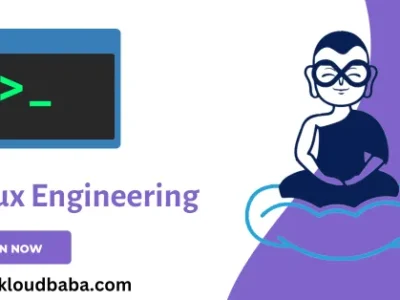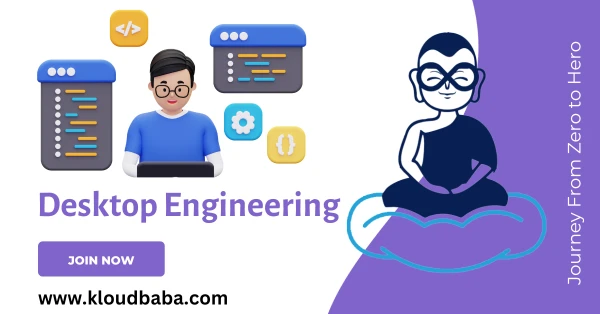28th November – Desktop Engineering Batch
Desktop Support Engineer training program: Module 1: Introduction to Desktop Support Understanding the role and responsibilities of a Desktop Support Engineer Overview of the IT infrastructure and its components Importance of customer service and communication skills in technical support Module …
Overview
Desktop Support Engineer training program:
Module 1: Introduction to Desktop Support
- Understanding the role and responsibilities of a Desktop Support Engineer
- Overview of the IT infrastructure and its components
- Importance of customer service and communication skills in technical support
Module 2: Operating Systems Fundamentals
- Understanding popular operating systems (Windows, macOS, Linux)
- Installation, configuration, and troubleshooting of operating systems
- File systems, permissions, and user management
Module 3: Hardware Fundamentals
- Understanding computer hardware components and peripherals
- Troubleshooting hardware issues and failures
- Basic knowledge of assembling and disassembling computers
Module 4: Networking Basics
- Introduction to networking concepts and protocols
- Configuring and troubleshooting network connectivity issues
- Understanding IP addressing, DNS, and DHCP
Module 5: Software Installation and Configuration
- Installing and configuring software applications
- Managing software updates and patches
- Troubleshooting common software-related issues
Module 6: System Security and Data Backup
- Implementing security best practices for desktop systems
- Configuring antivirus software and firewalls
- Understanding data backup and recovery procedures
Module 7: Remote Desktop Support
- Implementing remote desktop tools for troubleshooting
- Providing support to remote users and clients
- Best practices for maintaining security during remote support sessions
Module 8: Customer Support and Communication
- Developing effective communication skills for customer interactions
- Handling customer complaints and providing timely resolutions
- Managing customer expectations and building customer relationships
Module 9: Troubleshooting Techniques
- Understanding troubleshooting methodologies and techniques
- Identifying and resolving common hardware and software issues
- Documenting troubleshooting processes for future reference
Module 10: Help Desk Management and Ticketing Systems
- Introduction to help desk management software and ticketing systems
- Managing and prioritizing support requests
- Creating and maintaining knowledge base articles for common issues
Module 11: IT Service Management
- Understanding IT service management frameworks (ITIL, COBIT, etc.)
- Implementing IT service management best practices in desktop support
- Managing service level agreements (SLAs) and service requests
Module 12: Professional Development and Career Advancement
- Resume building and interview preparation for desktop support roles
- Continuous learning and staying updated with the latest technology trends
- Exploring career advancement opportunities in the IT support industry
The course will provide hands-on practical exercises, real-world scenarios, and simulations to equip participants with the necessary skills and knowledge required for a successful career as a Desktop Support Engineer.
Course Duration:
4 weeks (20 sessions) – (2 hours/session)
Who can Take This Course:
The Desktop Support Engineer Training course is suitable for individuals who are interested in pursuing a career in IT support and specifically in desktop support. The course is designed for individuals at various stages of their career, including:
- Beginners: Individuals who are new to the IT field and want to start their career in desktop support.
- IT Enthusiasts: Individuals who have a passion for technology and want to gain a deeper understanding of desktop support.
- IT Support Technicians: Individuals who are already working in IT support roles but want to enhance their knowledge and skills in desktop support.
- Help Desk Professionals: Individuals working in help desk or customer support roles who want to transition into desktop support.
- Graduates: Recent graduates in IT-related fields who want to specialize in desktop support.
Why to Take this Course: Taking a Desktop Support Engineer Training course provides individuals with the skills, knowledge, and confidence needed to excel in the field of IT support, opening up a range of exciting career prospects and opportunities for personal and professional growth.
Curriculum
Curriculum
- 2 Sections
- 42 Lessons
- 60 Hours
- Desktop EngineerThe Training started on 28th, November, click on days to access day wise recordings, and you can find the attachment bottom of the video.43
- 1.0Introduction to Desktop Engineering (28th-Nov-23)
- 1.1Understanding Computer Fundamentals (29th-Nov-23)
- 1.2Understanding CPUs and Processors (30th-Nov-23)
- 1.3Understanding Motherboards (1st-Dec-23)
- 1.4Deep Dive into Processors & Memories (4th-Dec-23)
- 1.5Understanding Display Devices (5th-Dec-23)
- 1.6Starting with Operating Systems (6th-Dec-23)
- 1.7Functions of Operating Systems (7th-Dec-23)
- 1.8Operating system – Server OS and Networking OS (9th-Dec-23)
- 1.9Intro to Networking (14th-Dec-23)
- 1.10Networking Topologies (15th-Dec-23)
- 1.11Understanding Network Devices (18th-Dec-23)
- 1.12Networking Devices Continued… (19th-Dec-23)
- 1.13Revision and Practice Session (20th-Dec-23)
- 1.14Networking and Servers (21st-Dec-23)
- 1.15IP Address Concepts (26th-Dec-23)
- 1.16IP Concepts Continued (27th-Dec-23)
- 1.17Different IPs and Subnets (28th-Dec-23)
- 1.18Revision Session (30th-Dec-23)
- 1.19Networking Layers (1st-Jan-24)
- 1.20Network Protocols (2nd-Jan-24)
- 1.21Deep Dive into Protocols (3rd-Jan-24)
- 1.22Introduction to Remote Desktop/Machines and Putty (4th-Jan-24)
- 1.23Remote Desktop Demo (5th-Jan-24)
- 1.24Revision (9th-Jan-24)
- 1.25Revision – BIOS SETUP (10th-Jan-24)
- 1.26Revising Remote Desktop | BIOS SETUP (11th-Jan-24)
- 1.27Revision on OS and Active Directory (29th-Jan-24)
- 1.28Active Directory Concepts (30th-Jan-24)
- 1.29(31st-Jan-24)
- 1.30SCCM Concepts (1st-Feb-24)
- 1.312nd-Feb-24
- 1.32Windows Security (5th-Feb-24)
- 1.33Window Security and Certificates (6th-Feb-24)
- 1.347th-Feb-24
- 1.359th-Feb-24
- 1.36Office 365 Concepts (12th-Feb-24)
- 1.37Office 365 Deep Dive (13th-Feb-24)
- 1.38Servers Concepts (14th-Feb-24)
- 1.39Server Concepts continued (15th-Feb-24)
- 1.40Cloud Computing Concepts (16th-Feb-24)
- 1.41Revision Concepts (19th-Feb-24)
- 1.42Revision (20th-Feb-24)
- Day 20