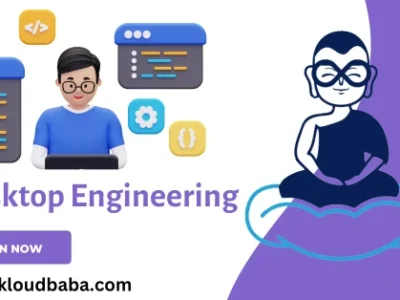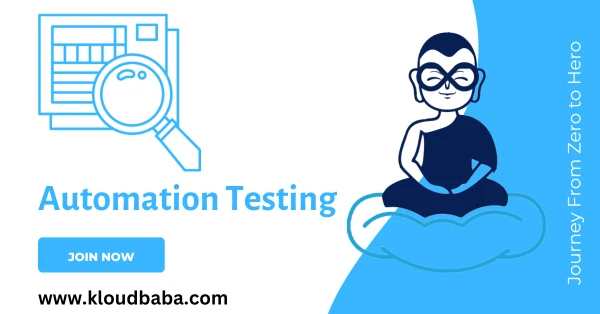Automation Testing (Selenium + Python) Course
Below is a comprehensive course outline for an Automation Testing (Selenium + Python) course: Module 1: Introduction to Automation Testing Understanding the significance of automation testing in software development Differentiating between manual and automated testing Exploring the role of Selenium …
Overview
Below is a comprehensive course outline for an Automation Testing (Selenium + Python) course:
Module 1: Introduction to Automation Testing
- Understanding the significance of automation testing in software development
- Differentiating between manual and automated testing
- Exploring the role of Selenium and Python in automation testing
Module 2: Setting up the Automation Environment
- Installation of Python and Selenium WebDriver
- Configuring the development environment (IDE, plugins, etc.)
- Understanding the Selenium WebDriver architecture
Module 3: Basic Python Programming for Automation
- Python basics: data types, control structures, and functions
- Working with Python libraries and modules for automation testing
- Integrating Python with Selenium WebDriver
Module 4: Selenium WebDriver Basics
- Introduction to Selenium WebDriver and its features
- Locating web elements using various selectors
- Performing basic operations (clicking, typing, selecting, etc.) on web elements
Module 5: Advanced Selenium WebDriver Operations
- Handling different types of web elements (dropdowns, checkboxes, radio buttons, etc.)
- Synchronization techniques for handling dynamic web elements
- Managing pop-ups and alerts using Selenium WebDriver
Module 6: Test Frameworks in Selenium
- Introduction to test frameworks (Pytest, unittest, etc.) in Selenium
- Organizing and executing test cases using test frameworks
- Reporting and logging in automated test cases
Module 7: Data-Driven Testing and Page Object Model (POM)
- Implementing data-driven testing using external data sources (Excel, CSV, etc.)
- Creating and implementing the Page Object Model (POM) for better test maintenance
- Best practices for designing robust automation test frameworks
Module 8: Handling Advanced Automation Scenarios
- Working with frames and windows in web applications
- Handling multiple windows and tabs using Selenium WebDriver
- Handling drag and drop, mouse hover, and other advanced user interactions
Module 9: Automation Test Execution on Different Browsers
- Cross-browser testing using Selenium WebDriver
- Managing browser-specific capabilities and configurations
- Testing on different browsers (Chrome, Firefox, Edge, etc.) using Selenium
Module 10: Automation Test Reporting and Integration
- Generating test reports using Selenium and Python
- Integrating automation tests with Continuous Integration (CI) tools
- Using plugins and tools for effective test reporting and analysis
Module 11: Introduction to Behavior Driven Development (BDD)
- Understanding the basics of BDD and its advantages
- Implementing BDD with Selenium and Python using tools like Behave
- Writing feature files and step definitions for BDD automation
Module 12: Final Project and Course Review
- Implementing a complete automation testing project using Selenium and Python
- Reviewing key concepts, best practices, and advanced topics covered in the course
The course will incorporate hands-on assignments, practical demonstrations, and real-world case studies to provide students with a comprehensive understanding of Automation Testing using Selenium and Python.
Curriculum
Curriculum
- 9 Sections
- 50 Lessons
- 70 Hours
Expand all sectionsCollapse all sections
- Python Basics13
- 1.1Python Installation – Windows
- 1.2Package Management Using PIP
- 1.3Python Terminal Walkthrough
- 1.4Numbers Data Type And Math Operations
- 1.5Working With Strings String Methods
- 1.6More String Slicing And Indexing
- 1.7List Methods Working With Dictionary
- 1.8Nested Dictionary Dictionary Methods Working With Tuple
- 1.9Working With Comparators
- 1.10Understanding Boolean Operators
- 1.11Conditional Logic – If Else Conditions While Loop Demo
- 1.12Break Continue And While/Else For Loop Demo
- 1.13Using Range Function In For Loop
- Automation Framework Introduction Understanding Framework Structure5
- Overview of Automation Testing3
- Python Advance8
- 4.1Understanding Methods
- 4.2Working With Return Values
- 4.3Working With Positional / Optional Parameters
- 4.4Understanding Variable Scope More Built-In Functions
- 4.5Understanding Objects / Classes Create Your Own Object
- 4.6Inheritance Method Overriding
- 4.7Exception Handling Demo Finally And Else Block
- 4.8How To Write Data To A File How To Read A File
- Selenium introduction & Setup5
- Object Identifications6
- Work on web elements4
- Other Important5
- Interview Preprtion1